How do I access my ad-print report?
The ad-print report has been created to improve the vision and management of your investment in ad campaigns. It gives to the user detailed information of the advertise published in each display or in a whole display network in adMooH. Some of the information includes:
- Display name
- Network name
- Number of ad prints per display and per display network
- Total of ad-prints per display
- Total of ad-prints per day
- Total of ad-prints per month
- Total investment in US$ per day
- Total investment in US$ per month
You can also
- Filter results by month and year
- Order results by display or display network
To access this report for a particular advertises, click on your user icon in the top right corner and choose “my ads”, as shown below:
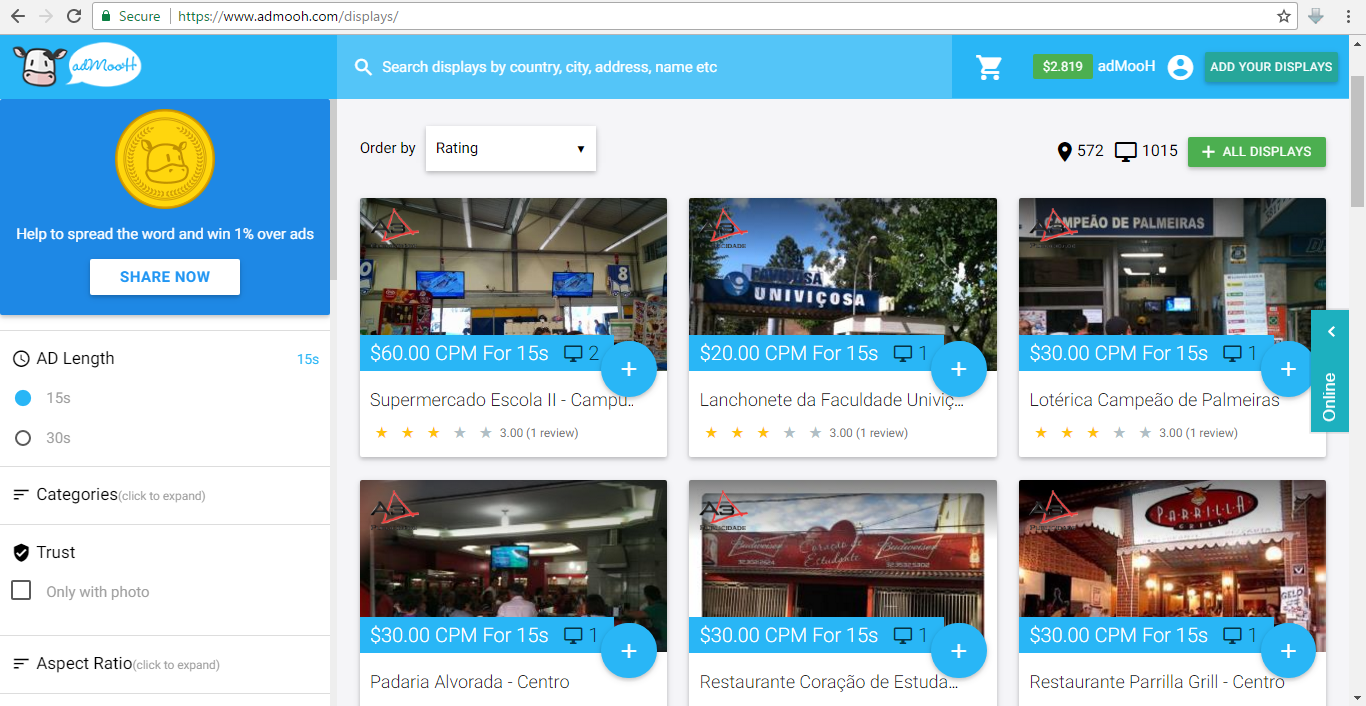
Figure 1 - Accessing the printing report for a specific ad.
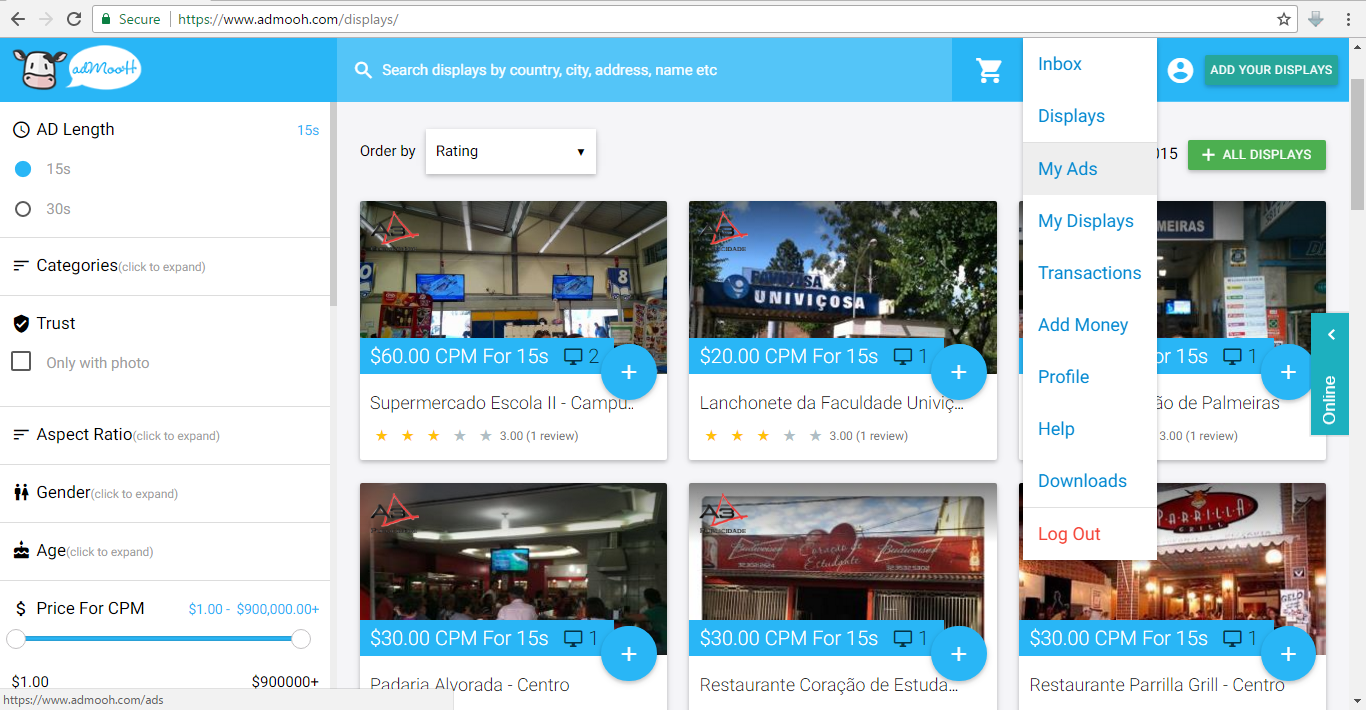
Figure 1.1 - Click in My Ads.
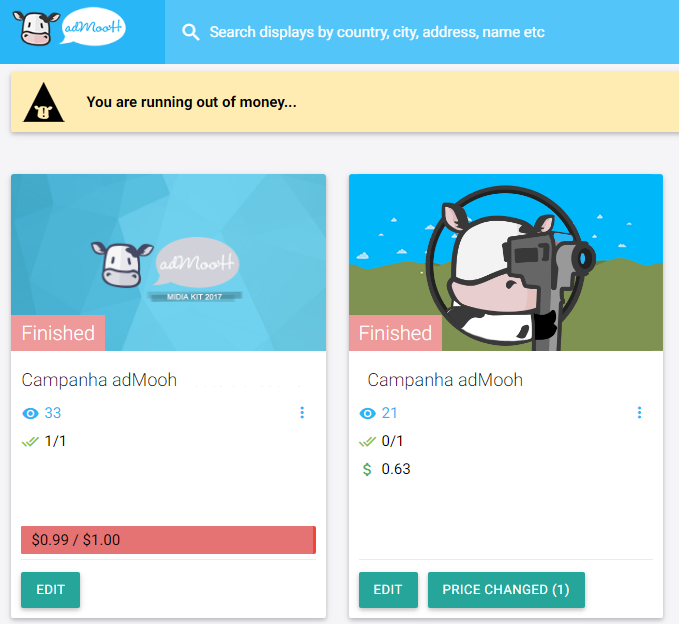
Figure 1.2 – As the example above, click on the icon to view the report.

Figure 1.3 - Printing report page
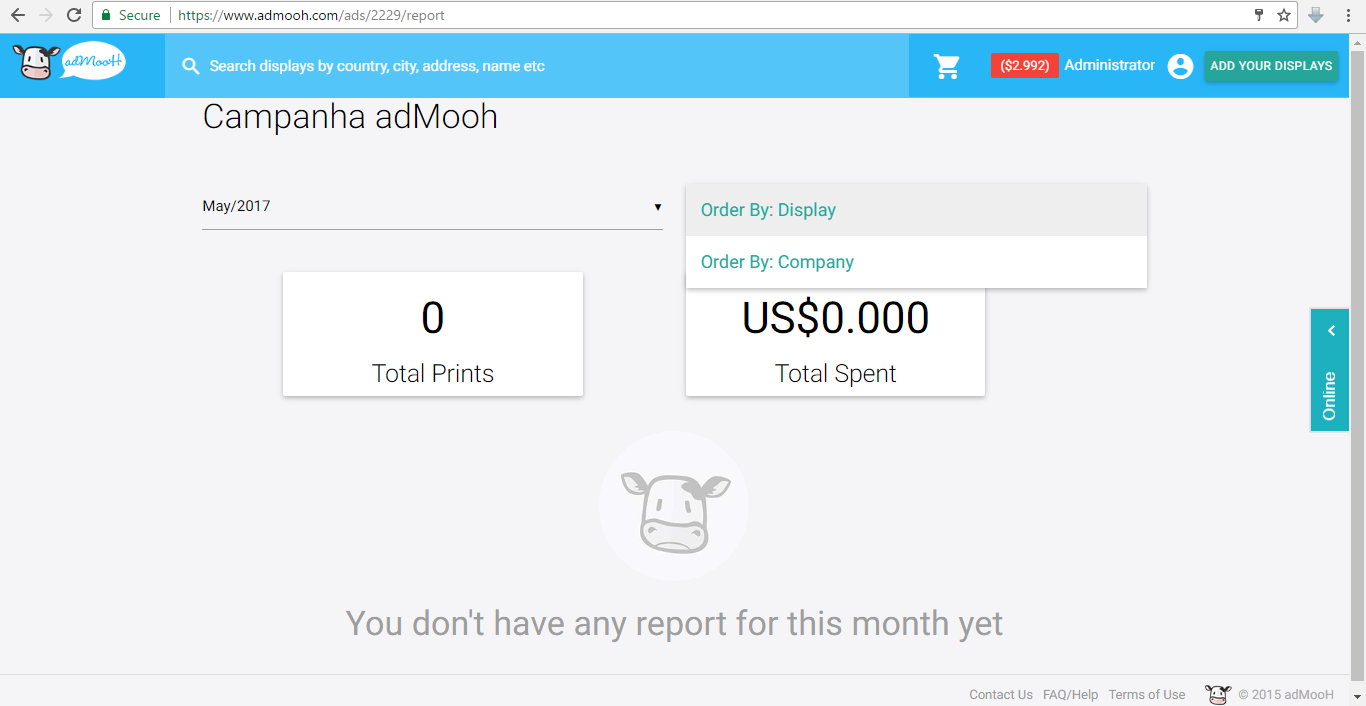
Figura 1.4 – Sort by screen or network in alphabetical order.
.png)
Figura 1.5 - Descriptive Page.